
Starbucks App Guide
Your digital coffee companion - Master the Starbucks app to unlock rewards, streamline ordering, and enhance your coffee experience.
Key Features & Benefits

🌟 Starbucks® Rewards Program
- • Earn stars with every purchase
- • Birthday surprises and personalized offers
- • Free drinks and food starting at just 25 stars
- • Bonus star challenges and double star days

⭐ Star Earning System
- • 1 Star per $1: Cash/card payments
- • 2 Stars per $1: Starbucks Card payments
- • 3 Stars per $1: Partner (employee) purchases
- • Extra stars through games and challenges

🤝 Partnership Benefits
- • Delta SkyMiles®: Earn miles + double stars
- • Bank of America: 2% cash back on purchases
- • Marriott Bonvoy®: Double stars during stays
- • Link accounts for maximum benefits

📱 Mobile Ordering
- • Skip the line with advance ordering
- • Save favorite orders and payment methods
- • Extensive customization options
- • Multiple pickup methods available

💳 Payment & Convenience
- • Preload digital Starbucks Card
- • Faster checkout experience
- • Accelerated star earning (2x)
- • Secure payment management
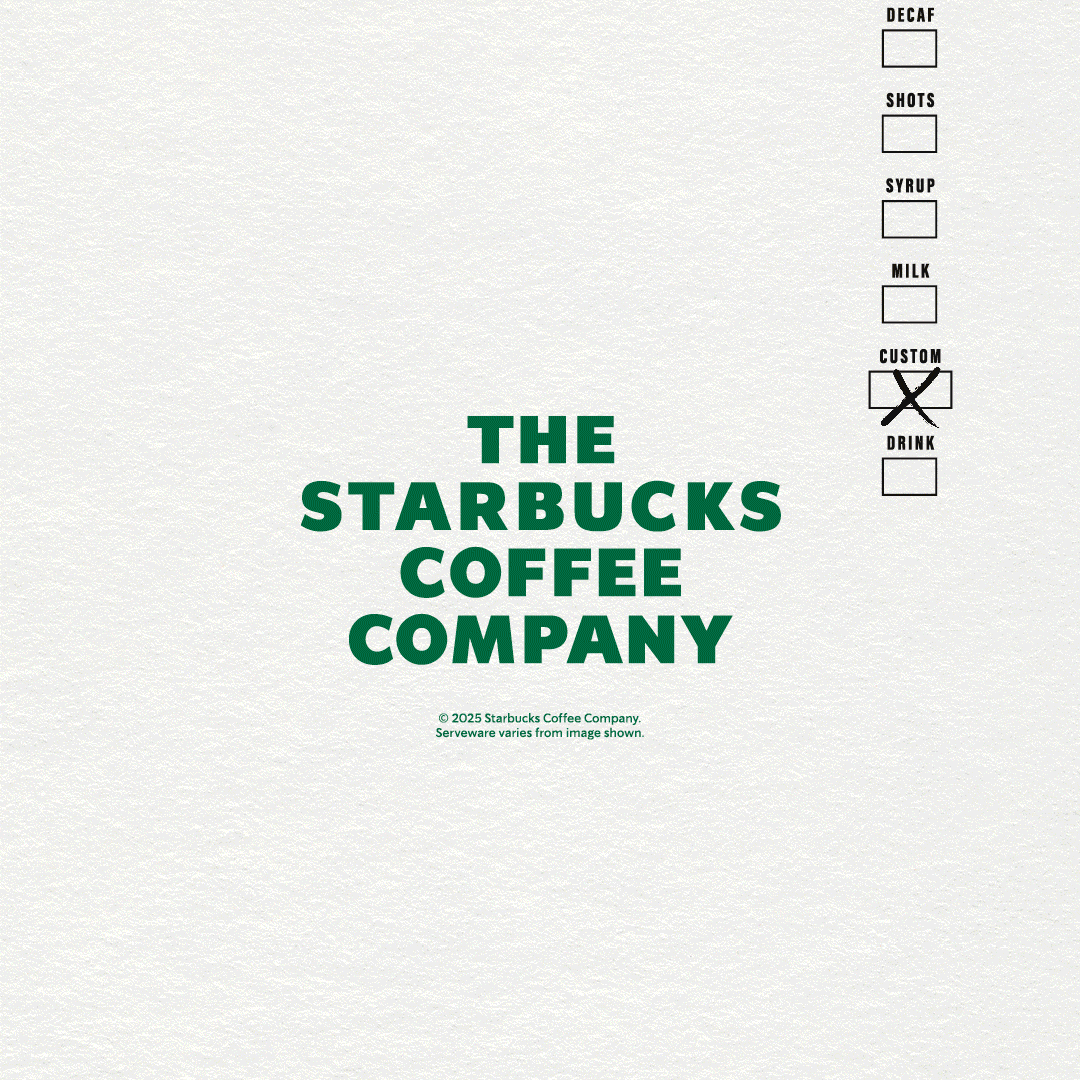
🎁 Additional Features
- • Send digital gift cards
- • Shop merchandise online
- • Discover new product launches
- • Access exclusive promotions
Mobile Ordering Step-by-Step Tutorial

Getting Started
Download the latest Starbucks app from the App Store (iPhone) or Google Play Store (Android) and create your Starbucks Rewards account.
Start Your Order
Open the app and tap the "Order" icon (usually circular) at the bottom of the screen.
Select Store & Menu Items
Confirm your preferred Starbucks location for pickup, then browse the comprehensive menu to find your desired items.
Customize Your Drink
Personalize your beverage with size options, milk alternatives, syrups, sweeteners, and toppings to create your perfect drink.
Add to Order & Review
After customization, tap "Add to Order," then click the shopping bag icon to review your complete order.
Choose Pickup Method & Submit
Select your preferred pickup method (in-store, drive-thru, curbside, or delivery), then tap "Checkout" to submit your order.
💡 Pro Tip: Bring Your Own Cup (BYOT)
Select "I want to use my own cup" when ordering through the app, then bring your clean cup to the pickup area for an eco-friendly option.
App Features Summary
| Feature Category | Key Benefits & Description |
|---|---|
| Rewards Program | Earn stars for free food & drinks; birthday perks; accelerated earning through challenges and games |
| Mobile Order & Pay | Advance ordering and payment; save favorite orders; preload digital Starbucks Card for 2x stars |
| Star Earning Methods | Scan barcode (1 star/$); linked payment methods (1 star/$); Starbucks Card/registered card (2 stars/$) |
| Partner Benefits | Link Delta, Bank of America, Marriott accounts for extra miles, cash back, or bonus stars |
| App Management | Manage personal info, payment methods, privacy settings, and rewards history |
| Digital Features | Send digital gift cards, shop merchandise, discover new launches and promotions |
Why the Starbucks App Matters
For Customers
- • Enhanced convenience and personalization
- • Significant value through rewards and partnerships
- • Streamlined ordering and payment process
- • Access to exclusive offers and new products
- • Seamless integration across lifestyle brands
For Starbucks
- • Increased customer loyalty and frequency
- • Valuable customer data and insights
- • Improved operational efficiency
- • Direct marketing channel to customers
- • Working capital through card preloading
Maximize Your Starbucks Experience
Download the app today to start earning rewards and enjoy the convenience of mobile ordering. Your perfect coffee is just a tap away.